User Guide - Spectral Balance
Spectral Balance: Filmic Color Temperature and Tint
Spectral balance combines color temperature and color tint distribution in a convenient XY tool. The ranges for both color temperature and tint are mapped to physical film response curves so the parameters do not correspond 1:1 to traditional kelvin based metrics. Spectral Balance is a great way to quickly change the color temperature or white point of an image.
Pro Tip: Spectral Balance happens before any other color transforms in the color engine. It's a great way to dynamically change the overall tone of a preset or film emulation without affecting its more complex properties. Use this tool like you would use white balance in your camera - it offers broad global tone control before the "look" is dialed in with finer grained controls later in the pipeline.
Dragging the point all the way to the left will cool down the image by shifting the white point towards blue. Dragging it all the way to the right will warm the image up, making colors more orange/yellow.
Dragging the point across the Y-Axis changes the color tint from magenta at the top to green at the bottom.
Shortcuts: To modify only white balance you can restrict drag direction to the X-Axis by holding down the shift key on your keyboard while dragging. Hold down the CMD key (Mac) or CTRL key (Win) to restrict movement to the Y-Axis and only modify color tint. Double click the point to snap it back to its origin in the center.

With Color.io you can edit images and build 3D LUTs with a powerful online raw developer and analog film look designer for photographers and filmmakers. Craft stunning film color in record time that works for any camera, in any software and on any device, directly in your browser.