
A nEw alternative to Adobe Lightroom - Color.io
Adobe Lightroom vs Color.io
Adobe Lightroom is a fantastic general purpose photo editor but its color grading features are a bit underwhelming. Color.io is a powerful online raw image editor that brings advanced color grading and film emulation tools to digital photography.
Comparing Color.io to Lightroom
Advanced Color Grading.
For Photographers.
Photographers need the ability to create stunningly realistic and rich tones that truly elevate an image without looking artificial. Color.io uses cinema grade color science and powerful gamut stabilisers to achieve a color rendering that is unmatched by any other tool on the market.

AI Color Matching with Lightroom XMP Export.
Color Match uses AI to extract the color, contrast and brightness from reference images. Designed for photographers, Color.io enables pro-grade color matching for photography and exports Lightroom XMP Profiles.

Analog Curves for complete color control.
Intuitive color curves driven by world-class analog color modeling enable color depth and precision far beyond Lightroom’s straight-line adjustments.
Filmic HSL for extreme color stability.
Color.io comes with proprietary color refraction wheels that allow you to shift and compress colors with much higher color stability than the HSL tool in Lightroom.
More than 100 Film Presets. Built on True Analog Color Science.
The Color.io Preset Library brings you hundreds of installable film emulations. From Kodak Vision3 200T, 500T, and 250D to Portra 400 and CineStill 800T, Color.io presets add true analog behavior to your photos. While Lightroom’s presets excel at quick tonal adjustments, Color.io models the chemical and optical response of real film, giving you subtler grain, authentic halation, and non-linear color curves. Every preset in Color.io is fully editable so you can fine-tune curves, density, and vibrance - then export your custom look as a Lightroom profile to keep your end-to-end workflow smooth and consistent.
Preset and Look Library
Apply film looks with built-in and custom presets. Get started with hundreds of built-in film emulations and generate film presets with Spectra AI model.
History Timeline & Snapshots
Edit fearlessly with a seekable undo history and persistent snapshots. Experiment, compare, and branch edits with versioned control over every grade.
Real-Time Scopes Overlays
Grade with precision using histograms, waveforms, vectorscopes, and masks. Analyze exposure, color balance, and skin tones with live, movable scopes.
Exposure Curve Control
Shape image brightness with a multi-point exposure curve. Brighten shadows, dim highlights, and freely distribute brightness across your images with precision.
Crop, Rotate, Flip and Tilt
Crop and rotate with control in a full-screen transform mode. From freeform crop to filmic aspect ratios, adjust with real-time previews and intuitive keyboard gestures.
Color and Tone Balance
Fine-tune exposure and color with dual-axis controls. Adjust brightness, saturation, temperature, and tint interactively, with precise feedback and fast resets.
Exceptional color (and texture) emulation.
Every control in Color.io is driven by an engine that models the complex, non-linear response behaviours of analog film. This allows photographers to easily bring out dense, painterly colors from their images with best-in-class cinema color science, a huge preset library and powerful color transformation tools that enable color grading images unlike ever before.

Online Raw Image Editor
Film-like RAW.
Raw development in Color.io is powered by VisionLog - an ultra-wide-gamut, log-encoded color space compatible with built-in ACES © color managed. The VisionLog curve has a wider dynamic range than a standard linear encoding, which means that it can capture all detail in both the highlights and shadows of an image - a perfect starting point for grading.

Film Halation Emulation
Real Film Halation.
Color.io comes with optical film halation simulation that recreates the effect of very bright light causing orange-red highlight flaring on analog film. It's an important characteristic of many film stocks that can not be created through color grading alone.

XMP Profile Export
Lightroom Profiles.
Open Color.io from within Lightroom via "Edit in" and export XMP profiles and 3D LUTs.

Online Batch Image Editor
Batch Editing.
Grade hundreds of images at the same time. Multiple documents, batch export - you got it!
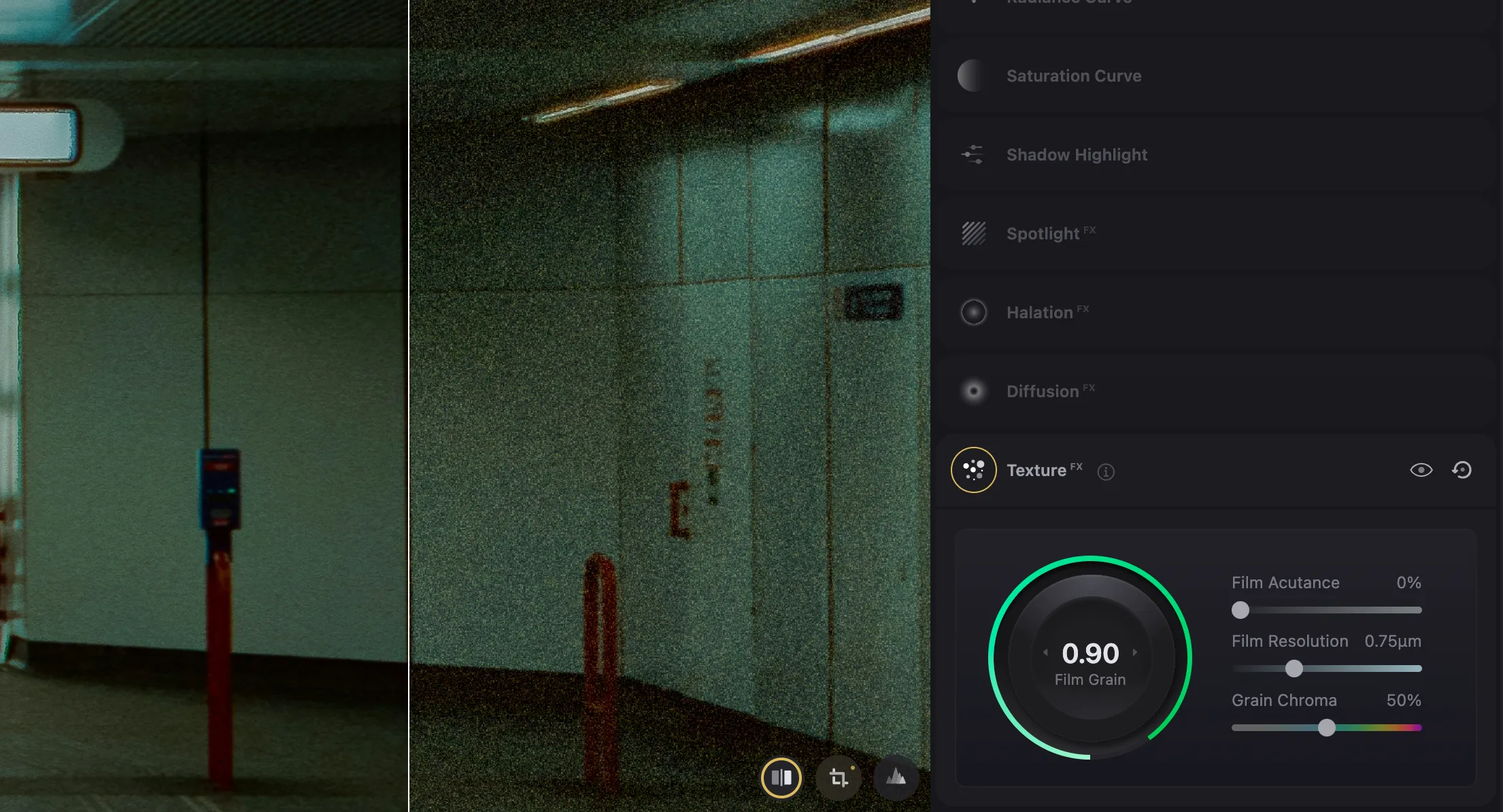
Rather than overlaying grain textures like most other software, Color.io deconstructs your image and rebuilds it pixel-by-pixel using synthetically generated film grain. This results in an incredibly organic look because the underlying pixel structure of digital images is entirely reconstructed to match the grain distribution, density, rotation, size, and color gradation of real film.
Advanced Film Grain Emulation
Realistic Grain.







Start for free on Desktop, Mobile & Web.
Color.io runs in your browser and as an app on (almost) all desktop and mobile devices. Jump right in and get creative with free access to all tools or upgrade to an affordable Pro plan - available as a one-time purchase or an affordable subscription - whatever you prefer!

What makes Color.io a great alternative to Adobe Lightroom for Photographers?
Color.io delivers a raw editing and color-grading experience tailored to creative workflows, with:
- Not a Subscription-Only Product
Explore Color.io for free - no credit card required. Upgrade to the full Pro version with a one-time Lifetime purchase (includes all future updates), or choose a flexible monthly or yearly subscription option. - Film-accurate emulation parameters
Fine-tune grain, halation, density curves, and hue-stable “refraction wheels” based on real film measurements — features you won’t find in Lightroom. - 3D LUT & XMP export
Build, customize, and export true 3D LUTs for video and photo apps (including Lightroom via xmp profiles). This bridges your on-device grading with any color-managed workflow. - Streamlined interface
A minimalist, project-based panel lets you batch-sync edits and stay “in the zone,” rather than navigating Lightroom’s module-heavy UI. - Optical film halation
Recreate that subtle orange-red light bloom around highlights: an analog effect absent in Lightroom’s digital sliders.
Together, these focused color and film emulation tools help you dial in your look faster and more precisely than a generalist RAW editor.
How does Color.io integrate with my existing Lightroom workflow?
Color.io is designed to integrate seamlessly into your Lightroom and mixed-media workflows:
- Hand-off RAW files
Open your DNG, CR3, or other RAW directly in Color.io, grade with analog-driven curves and halation, then export. You can even add Color.io as an external editor in Lightroom Classic to speed up your workflow further. - Create and Export reusable Lightroom profiles
If Lightroom is your go-to RAW editor, you can still benefit from Color.io's superior color processing: Simply export a TIFF from Lightroom into Color.io, develop your look and export it as an XMP profile. You can then install these xmp profiles in Lightroom’s develop module and apply them with one click on all of your devices. Learn how this works - 3D LUTs for hybrid projects
If you’re working on video or mixed media, export LUTs to use in Adobe Premiere, Resolve, or even back in Photoshop via the Color Lookup adjustment.
This two-way compatibility means you can leverage Color.io’s film-centric tools without disrupting your Lightroom catalog.
What unique film emulation features does Color.io offer over Lightroom?
Lightroom is great for cataloging and giving you a decent color starting point; Color.io gives you Resolve-like color grading tools that model film behavior:
- Volumetric film grain
Grain is generated per-pixel with correct size, rotation, and physically accurate distribution for a much more organic look than Lightroom’s overlayed grain texture. - Physically accurate halation
Simulate the red/orange highlight bloom of analog film when bright sources hit the edge of frame. - Non linear, analog curves
Go beyond linear highlights and shadows - Color.io empowers you to emulate true film density response so each tone roll-off feels authentic.
Together, the extensive color and texture tools in Color.io let you recreate not just the look, but the light-reactive behavior of real film stocks.
Is Color.io faster than Lightroom for creating and applying looks?
Once you’ve defined your style - absolutely:
- One-click batch synchronization
Grade one frame and instantly propagate that look across all images in a shoot. Learn how to batch edit images with Color.io Projects - Preset-driven starting points
Choose from hundreds of built-in film emulations to get within 90% of your target in seconds, then refine. The film emulations in Color.io are the real deal - not cheap imitations created by pushing a few sliders around. - Custom vibrance & density models
Build a “house style” once and reapply in future projects - either as custom presets in Color.io or Lightroom XMP profiles. No need to rebuild complex curves every time.
Many users report cutting their raw grading time in half compared to Lightroom alone.