User Guide - Color Grading and Film Emulation Presets
Get started with presets. Then make them your own.
One of the most powerful features of the application is the vast array of presets available to you. These presets are designed to provide you with a quick and effective starting point for your color grading journey. Presets take full advantage of the lightning fast rendering engine and film derived math driving Color.io. There is no shame in starting a grade from a preset. Pros do it all the time. And with the presets in Color.io, you're always starting with an incredibly strong foundation because every preset is build with attention to detail and realism to get the most out of the color engine and ultimately your images.
Install Presets
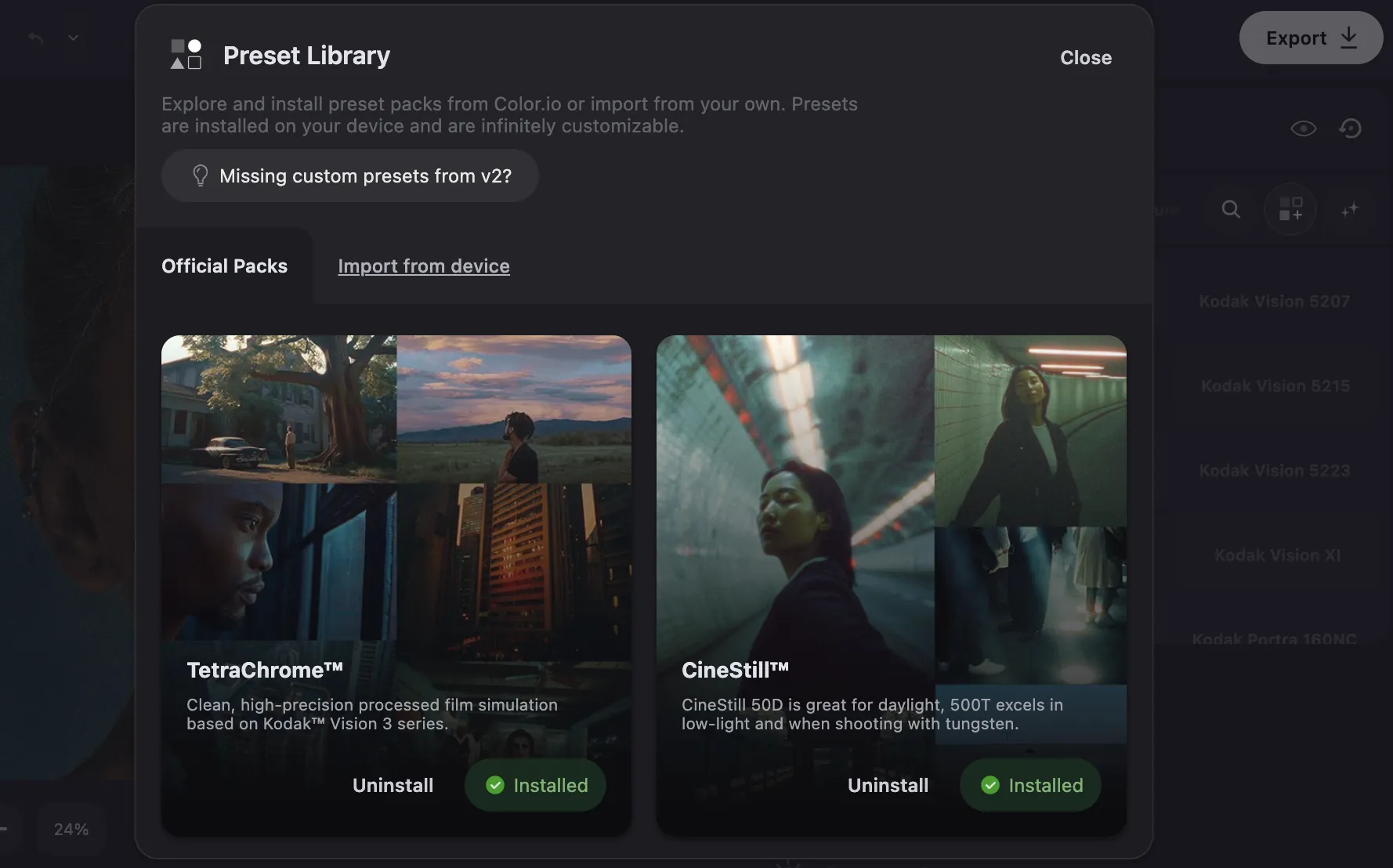
The first step towards utilizing presets is to install them. You can install preset packs from the official library or import third party presets from other users. To do this, open the Library.
Once installed, you'll see a list of preset files, each representing a unique look or film emulation. On a desktop device, simply Hover over a preset to preview it's effect on your current image. To apply a preset, simply tap or click on it.
Import third-party presets
To import presets or entire packs you have downloaded or received from others, simply click "Import from device" in the Preset Library.
- Install single presets. Presets for color.io use the .json file type. Import these files from Library/Import from device
- Install preset packs. Preset packs two or more presets for color.io. These packs also use the .json file type. Import preset packs from Library/Import from device
Bypass live preview: If you don't want to live-preview every preset when hovering simply hold down the CMD or CTRL key on your keyboard to bypass this functionality. This may be useful when you want to compare two presets and don't want to apply any presets that are located between the ones you want to preview.
About the film emulation presets

The film emulation presets in Color.io match real film to a very high degree of accuracy. Much higher than most LUTs or plugins in other engines and there's a simple technical reason for this that is deeply embedded into the design philosophy behind the color engine driving Color.io:
Color.io uses a an approach to color grading that is rooted in the mathematical principles of film. Traditional film emulation LUTs are often created from sampled data and act as a "black box," meaning they apply a set of color transformations to an image without allowing for any modification of the individual parameters that define those transformations. These LUTs attempt to emulate the response of film to light, but they offer very limited control to the user.
In contrast, Color.io's engine uses what could be considered a "film-derived math" approach. This means that the engine simulates the non-linear light response of film, with each control driven by this underlying model. It yields similarly realistic film emulation results as data derived LUTs, but with the crucial difference that every parameter is fully adjustable. This granular control allows you to get the look you want without being confined to the rigid transformations of typical LUTs. This empowers you to modify every preset, build your own film emulations and ultimately create better looking images - because at the end of the day, the image is what it's all about.

With Color.io you can edit images and build 3D LUTs with a powerful online raw developer and analog film look designer for photographers and filmmakers. Craft stunning film color in record time that works for any camera, in any software and on any device, directly in your browser.