User Guide - How to Download and install Color.io
Install Color.io on your device

Color.io is designed as a progressive web application (PWA). Progressive Web Apps can be installed as fullscreen desktop or home screen apps on many devices. This guide will walk you through how to download and install Color.io for the best fullscreen editing and color grading experience.
Supported platforms & browsers:















Chrome




- On your Computer or Mac, open Chrome.
- Go to https://app.color.io
- At the top right of the address bar, click Install.
- Follow the onscreen instructions to install the PWA.
- You can now launch Color.io directly from your desktop as a fullscreen application.

Microsoft Edge



- On your computer, open Edge.
- Go to https://app.color.io
- At the top right of the address bar, click on the install icon.
- Follow the onscreen instructions to install the PWA.
- You can now launch Color.io directly from your start menu or your desktop.
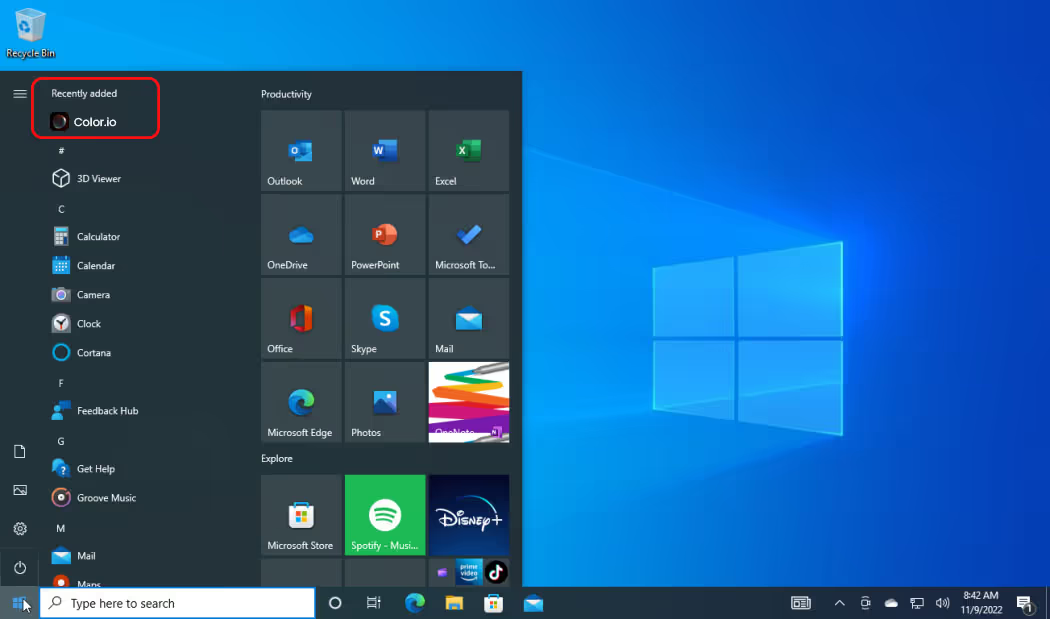
Note: To use Color.io on Microsoft Edge, you'll need to make sure the Strict mode privacy setting is disabled for app.color.io. Visit Microsoft's help center for information.

Safari



- Open Safari on macOS Sonoma and later.
- Go to https://app.color.io
- From the menu bar, choose File > Add to Dock. Or click the Share button in the Safari toolbar, then choose Add to Dock.
- Type the name for the web app, then click Add.
- The web app is saved to the Applications folder of your home folder, and you can open it from the Dock, Launchpad, or Spotlight.
Important: Web app installation from Safari requires macOS Sonoma or later. If you're stuck on an earlier version you can use Google Chrome or Microsoft Edge to install Color.io on your Mac.
Install on iPhone (iOS 17 and later)
- Open Safari on your iPhone
- Go to https://app.color.io
- Tap the Share icon
- Tap "Add to Home Screen"
- You can now launch Color.io as a fullscreen app from your home screen
Install on iPad (iPadOS 17 and later)
- Open Safari on your iPad
- Go to https://app.color.io
- Tap the Share icon
- Tap "Add to Home Screen"
- You can now launch Color.io as an app on your iPad
Important: Installing Color.io to your home screen requires that you open the app with Safari. As of 2024 Apple prohibits any third party browser on their iOS and iPadOS platforms. Even if you have Chrome or Firefox installed on your iOS device, it's just a re-skinned version of Safari that's lacking the permission to install apps to your home screen.

With Color.io you can edit images and build 3D LUTs with a powerful online raw developer and analog film look designer for photographers and filmmakers. Craft stunning film color in record time that works for any camera, in any software and on any device, directly in your browser.